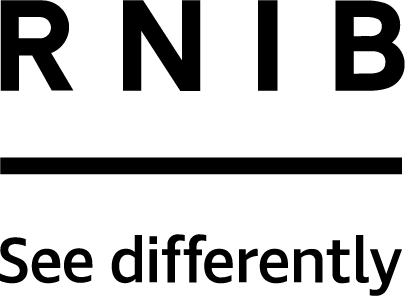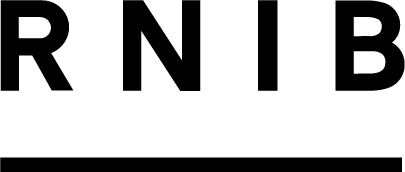Staying safe online

A woman using an authenticator to login to an online account.
Getting online can make your everyday life easier, but there are risks including online scams and hackers. Find out how to protect yourself online and recognise scams so you can use the internet with confidence.
Always use a strong password
Using a strong password is one of the easiest, most effective ways to protect yourself online. Your password should be something that’s memorable to you but almost impossible for a scammer to guess.
A strong password protects your privacy and helps stops scammers from accessing sensitive information, like your bank account information.
Here are our top tips to help you create a strong password:
- Passwords should be 16 characters or longer.
- Always include a combination of letters (including upper-case and lower-case letters), numbers, and characters.
- Use a different password for each of your online accounts.
- Don’t share your passwords with anyone.
- If you need to write your password down, don’t leave it near your computer. Put it somewhere safe that you’ll remember, but where someone else is unlikely to find it.
- Avoid using personal information or details you’ve shared on social media in your passwords (such as your name, address, or your children’s names).
You can check how strong your password is on the Security.org website.
Keep your devices updated
Keeping your devices updated is another simple but effective way to protect your personal information. It’s easy and only takes a few minutes.
Hackers often use outdated software to hack devices. Updates fix security known issues and add new security features, to help keep you safe. They also improve existing features and performance, so it’s worth keeping all your devices updated.
Be scam aware
There are many types of online scam, and they are becoming more and more sophisticated. Online scams use deceptive tactics to steal your personal information, but there are some simple steps you can take to protect yourself.
The most common types of online scams are:
Phishing
Phishing is when a scammer uses deceptive emails or texts to try to steal your personal information or infect your device with malicious software. It can be difficult to spot phishing messages; they can be very convincing or appear to be from a trusted company (such as your bank or an online shop).
Follow our top tips to help keep yourself safe:
- Be sceptical of unsolicited emails or texts. If something sounds too good to be true, it probably is.
- Don’t be rushed and be wary of messages that put pressure on you to do something quickly. If you’re in doubt, show the email to someone you know in person and trust – such as a family member or friend.
- Look out for spelling and punctuation mistakes, generic greetings, or incorrect information. These can all be signs of a potential phishing email.
- Never give out your personal information, such as your PIN or passwords, in an email or text message – your bank will never ask for it.
- Don’t click on links or open email attachments unless you trust the person sending it. If in doubt, contact them another way to check the email is legitimate.
Fake websites
Fake websites are a common internet scam. They are designed to trick you into revealing personal information, such as your passwords or bank details, by looking like websites of companies you trust. Anyone can create a website, so it’s important to check that websites you use are legitimate – particularly if you are using them for online shopping or banking.
One way to check you’re using a secure website is to look for the padlock symbol in the top left or right of your address bar. You can also check the website address begins with ‘HTTPS’, where the ‘S’ stands for secure.
You can use the check a website tool from Get Safe Online to check if a website is likely to be safe before you visit it.
Computer viruses
Computer viruses (also called ‘malware’ or ‘spyware’) infect your device with a malicious program.
There are many types of computer virus. They can steal your personal information, allow a scammer to control your device, delete files from your device or cause messages to appear on your screen. The most common way computer viruses spread is by clicking malicious links and opening email attachments from scammers.
Find out more about how to protect yourself from computer viruses.
Useful resources
- For weekly alerts of scams to be aware of, sign up for free scam alerts from Which?
- If you think you’ve been scammed, Citizens Advice has step-by-step instructions on what to do.
- If you think something might be a scam, report it to the National Cyber Crime Security Centre (NCSC) at their website.
Be wary of phone calls out of the blue
If you get an unplanned phone call from a company, even if it’s one you use regularly, it could be a scam. Hang up, wait five minutes, and call the company back using a trusted number.
Top tip: a genuine caller will understand if you want to check the phone number and call the company back. Be wary if the caller objects to this. If you need to contact your bank, you can find the correct phone number on the back of your bank card or on their online website.
Always trust your instincts
Although getting online can make the world more accessible than ever, it’s not without potential risks. If something doesn’t feel right, even if you’re not sure why, then it probably is. It’s best to trust your instincts, take your time, and step away if you think something isn’t right.
Jonathan has been volunteering with RNIB’s Technology for Life team for more than five years and has sight loss. He said: “The most important thing about staying safe online is making sure that you're going to retailer’s own websites or apps. Be very careful about clicking on links in emails or social media that are promising you amazing deals because as they always say, if it sounds too good to be true, it probably is. A lot of retail websites and apps are now fully accessible, and you’ll be able to easily fill in the form fields you need to, but some still aren’t. In that case, have somebody you trust, whether it's a family member or a close friend, or even ask RNIB for help.”