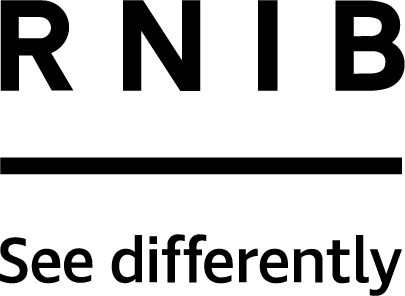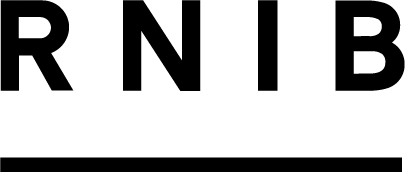Freeview launches Accessible TV Guide
Freeview has launched an Accessible TV Guide for Freeview Play televisions and set-top boxes.
The high contrast guide can be accessed by going to channel 555 on compatible devices and provides spoken feedback and the ability to filter for programmes that have audio description.
Freeview is the trademark for UK free to air terrestrial television and Freeview Play devices have VOD apps from the major broadcasters. Now, they will also have an accessible EPG (Electronic Program guide) so blind and partially sighted people can independently find the content they want to watch. The guide will not be available on all devices from launch, but will be expanded to all Freeview Play televisions and set-top boxes over time.
To access the guide you will need a TV with Freeview Play. Go to channel 555 which can be found by locating the raised dot in the middle of the number pad. You will then be able to turn on text-to-speech and filter for audio described programmes. You can also set the volume, speed and gender of the voice. Once this is done you can access the list view EPG, find content you want to watch and play it.
Freeview Play is available on televisions and set-top boxes from both big brands and smaller manufacturers. This development will make a huge number of new devices accessible for blind and partially sighted people.