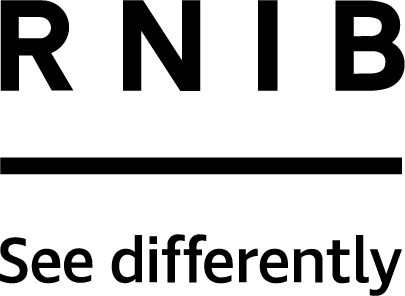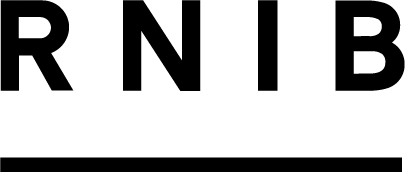Visual interaction is very important for many people, but it must be remembered that not everyone will be able to see what's happening on the screen.
Accessible options for video calling
An RNIB guide considering how blind and partially sighted people can access video calling like Zoom, WhatsApp and Facebook.

Video calling allows you to make a face-to-face call with apps such as Zoom, FaceTime or WhatsApp on devices such as smartphones, tablets and computers.
Video calling means you can connect with someone as if they were in the same room using a camera either built in or attached to the device you are calling from. It is free and all you need is a connection to the internet.
FaceTime is Apple’s built-in video call application. FaceTime is very easy to use, but only connects people using Apple devices, not Android. You can set up groups on FaceTime to chat with up to 32 people.
You can use Siri commands to make audio calls or video calls to other iPhone users. It’s based on your Apple ID so you don’t need to create an account. Speak your instruction to Siri to make a video call: “Facetime Joe Blogs".
Google Duo is Android’s version of FaceTime. It is high quality and easy to use. While Duo is made by Google, it’s not exclusive to Android so you can connect with an iPhone user if the Google Duo app is on their phone. You can use OK Google commands to launch the app and select someone to call. Google Duo video calls support up to 32 participants, and you can leave video messages. Duo uses your phone number, so you don’t need to create an account.
WhatsApp is easy to use on any smartphone, tablet or computer once you’ve downloaded the app and allowed it to access to your phone’s contacts. On an iPhone you can use Siri to make calls through it, or on Android use OK Google.
The app itself separates chats (text and picture sharing messages) and calls or video calls. You can create groups and have up to eight people on a call. You could create a group for your family, and a different group for friends.
You can also install WhatsApp on a computer desktop or use it from an internet browser but it will still need linked to your phone to access your contacts.
WhatsApp is owned by Facebook, but you do not need a Facebook account to use it.
Facebook Messenger is similar to WhatsApp in its usage, but you need a Facebook account. You can’t use Siri or OK Google to control Messenger. Contacts are based on your Facebook friends list.
Zoom is a virtual meeting app, focused on video and audio conferencing. Lots of virtual get-togethers, quizzes and club meetings are hosted on Zoom.
Zoom is free, but you do have to sign up to use it on a smartphone or tablet. You can add up to 100 contacts and call them through Zoom to set up your own meetings, but they also need to have a free Zoom account. The free account allows meetings up to 40 minutes. You can also phone in to Zoom meetings using a landline or mobile and most mobile calls will be free to the number used.
Zoom accessibility functions are similar to teams accessibility and can be controlled using Siri or OK Google as well as VoiceOver and TalkBack. Although it will take a little time for a new user to familiarise themselves with the different screens and functions. It is popular to use in working environments.
You can share your screen to allow other participants to see a picture or a document, but remember a screen reader user will not be able to navigate around the shared screen.
Houseparty is a social networking app that allows up to eight people to video chat at once in a “room”. Users can have lots of rooms and easily move between them. On Houseparty you don’t need to call someone. Users receive a notification when their friends open the app and they can then choose to join chats with friends.
The app is available on iOS, Android, Mac, PC and as a Google Chrome extension. To sign up you need to provide details including email address and mobile number, and you will be asked to link your contacts, which you can refuse to do if you are worried about privacy.
Houseparty is a fun and relaxed way to video chat. It comes with a selection of classic party games to play with your friends in your room. These include forms of charades, trivia quizzes and word games. Games are only available on the mobile app.
Skype is easy to set up with an app on your iPhone or Android device. You can also visit the Skype web page to get started without an account. Simply click "create a free meeting" then you get a link you can share for invitations. You can invite up to 50 people to join a Skype meeting and there is no time limit for how long you stay in the meeting.
Similar to teams and zoom accessibility, Skype works with TalkBack and VoiceOver and allows you to invert colours. It also works well with Siri, but not with Google Assistant. You can set up an Amazon Echo to use Skype to make calls by going into the Communications menu on the Alexa app.