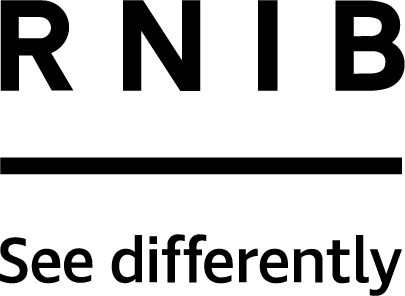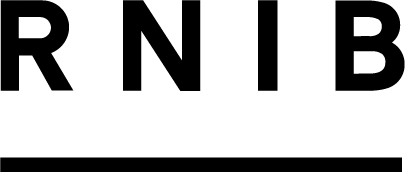GPS navigation apps come in several different forms and are, for the most part, completely free.
If you are totally blind, you may find it useful to have additional information about your route. There are several apps which can help you plan journeys by aiding in the discovery of new locations and providing you with more in-depth information about your surroundings. Finding the right app for your circumstance and experience level can go a long way in helping to ensure you become an effective navigator.