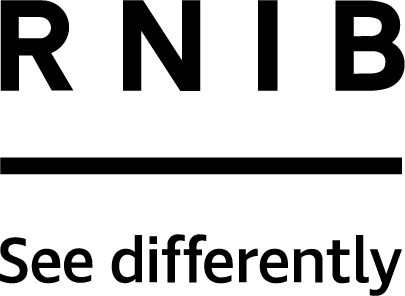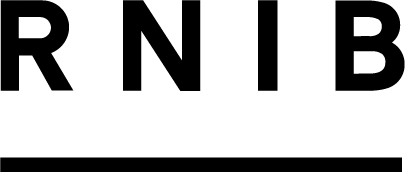New public sector app accessibility regulations come into force today
From today (23 June 2021), public sector mobile apps must comply with the same accessibility standards as websites, hopefully improving the user experience for blind and partially sighted people.
Apps are now subject to the regulations, which came into force originally on 23 September 2019 and state that every public sector website needs to meet certain accessibility standards.
Sadly, many apps, including those developed in the public sector, still aren’t accessible.
For people who use assistive technology like a screen reader, or a screen magnifier, the frustration of not being able to use or navigate a website or app is all too common. The extension of these regulations to apps requires content on mobile devices to meet the WCAG 2.1 AA international accessibility standards.
It’s essential that every website and app is accessible to all, particularly with the increasing shift of many public services to online platforms. We hope to see the regulations implemented in full, making local authorities and other public services sit up and address the needs of disabled people using their websites and mobile apps.
Companies and organisations will also be required to publish an accessibility statement explaining how accessible each app is and who to contact if a user experiences difficulty.
Exceptions to the regulations
There are some exemptions to the regulations, which apply, for example, to schools and public broadcaster websites and apps, or when a certain type of content is being used, like live media or maps.
Apps not covered directly by the accessibility regulations are still covered by the Equality Act 2010, the Public Sector Equality Duty and the Public Contracts Regulations 2015, which states that all technology in the public sector should be accessible.
Reporting an inaccessible app
If an organisation’s app is not accessible, the organisation could be acting unlawfully under the Equality Act, the Regulations, or both. If you come across an app which is not accessible, then the first step is to contact the app provider.
Often there will often be a 'contact us' section on an app or website, or an email address for a customer services team. If you use social media, that can be another way to raise the issue.
We have a "Reporting inaccessible websites" toolkit which explains the regulations and outlines the procedure if a website or app fails to meet the accessibility standards. It includes example complaint letters for both public sector and non-public sector organisations.
If you need to make a complaint, include the following details:
- Give as much information as possible about the problem you have encountered, including details of the app and where it occurred.
- Include what type of mobile device you are using, and the assistive technology software you use.
- Discuss the Equality Act and new regulations.
- Ask the provider to make the necessary changes to their app, and to provide a reasonable timescale for doing so.