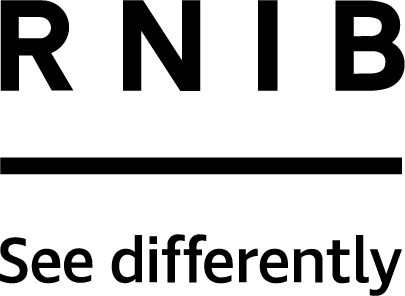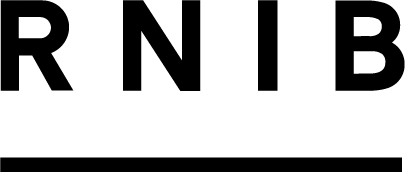Bluetooth Auracast
A large part of accessibility for blind and partially sighted people is getting the audio right. Playing accessible audio through speakers isn’t always popular with people who don’t need the accessibility and connecting to audio feeds from televisions or in theatres or cinemas can be complicated or require specialist headsets which are not always reliable. John Paton from our Media, Culture and Immersive Technologies team takes a look at Bluetooth Auracast, a new technology that may be able to help.
What is it?
Auracast is a multicast audio profile for Bluetooth. Multicast is a one-to-many broadcast like a radio station. An Auracast assistant can search for broadcasts in range and provide the user with a menu of which ones are available (like when connecting to wi-fi from a laptop). The paired Auracast receiver will then connect to the broadcast. Broadcasts have a range of around 100 meters and a paired receiver and assistant connection has a range of around 10 meters. Auracast can broadcast multiple streams both encrypted and unencrypted.
What can't it do?
Like a radio station the transmitter is largely unaware of the receiver so it couldn’t start from the beginning of an audio recording or broadcast when you connect.
What Bluetooth profiles are involved?
There are Auracast transmitters and receivers as you would expect but there is also an Auracast assistant which acts as a matchmaking agent to enable a user to select which broadcast they wish a receiver to connect to. A device could act as both receiver and assistant or a set of speakers or headphones could act as receiver and a device such as a mobile phone could act as assistant.
How do you connect to an Auracast broadcast?
Auracast transmitters advertise the streams they send out and an Auracast assistant will list these in a menu (like when selecting wi-fi). The user chooses the broadcast they want to listen to and inputs the password if needed for that broadcast. The Auracast receiver is then instructed (by the assistant) to connect to that broadcast. Similar to wi-fi the details for a broadcast stream can also be packaged up in a QR code, NFC tag or, probably, a Navilens code.
Where could it benefit blind and partially sighted people?
Televisions
A television could act as an Auracast transmitter broadcasting multiple audio streams (audio description, normal audio mix, dialogue enhanced audio mix, different language mix etc) to enable different users to receive different audio streams. Each user could choose which stream to listen to from a menu and type in the passkey for authentication.
This is likely to require multiple audio decoders however (one for each stream) so unless there is a strong demand for multiple concurrent audio streams it is more likely that most TVs will only broadcast one audio stream over Auracast. This would still have a benefit over standard Bluetooth audio because multiple people could connect to the same broadcast.
Cinema, sports venues, lectures, events
Delivering audio description through Auracast has the advantage that it could become a common standard that can be built into mobile phones or specialist devices. It could be low cost (compared to bespoke technologies), robust and provide users with the choice to use their own devices or borrow a device owned by the cinema or venue. Phone interfaces can be made accessible and the connection details can be encoded into QR codes, NFC and, presumably, Navilens codes.
Is Auracast accessible?
Bluetooth Auracast is a protocol that can be used by software developers and device manufacturers to build Auracast receivers and assistants. The main interface is likely to be the menu of broadcasts which can be made accessible. Potential accessibility issues could be pairing an assistant to a receiver and inputting a password. It may be possible to do both of these through QR codes, NFC tags and Navilens codes.
Which devices support it?
Auracast is built on the Public Broadcast Profile (PBP) from the LE Audio (Low Energy Audio) standard and requires Bluetooth 5.2 or later. Support for Bluetooth 5.2 doesn’t guarantee support for Auracast so it’s important to check that a product states that it supports Auracast before buying.
About the author
John Paton works in the Media, Culture and Immersive technologies team at RNIB focusing on media technology and regulation. With a Masters degree in computing and almost 20 years working in accessibility he’s always on the lookout for new technologies that could help blind and partially sighted people.