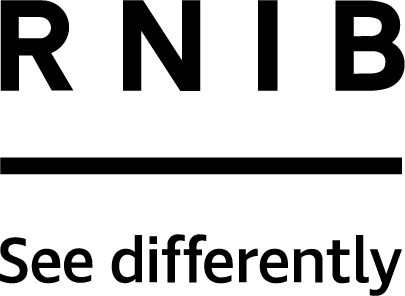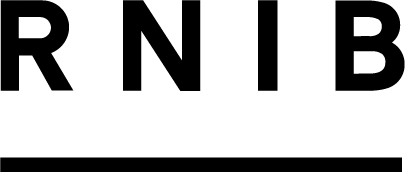What are accessible chip and PIN devices?
Inaccessible touchscreen chip and PIN devices are increasingly being used in shops.

These devices decipher the entered PIN securely, but unfortunately, this means the PIN can’t be spoken back to the user like it can when using personal devices such as smartphones.
RNIB has worked with manufacturers to create an accessible solution that will still accept contactless payments, including Apple Pay, Samsung Pay and Google Pay, as well as chip and sign. These are already starting to appear in some shops.
We included many blind and partially sighted people in testing this solution. The majority of people were able to enter their PIN successfully when audio tones indicated their position on a simple number pad.
There will be devices on the market with similar methods of input. We’re now working with manufacturers to standardise available devices as we're aware that a single solution would be the best option for blind and partially sighted people.
Using accessible touchscreen PIN devices
Learning to use these accessible touchscreen PIN devices is likely to be challenging, as it’s a change from the current PIN pads with physical buttons, therefore we've put together a guide to help you learn how to use them.
The accessible features used on these devices varies slightly by manufacturer, as do the different physical designs of various PIN pads, but the same principles are used.
For people with some residual vision, the touchscreen visual design can often be clearer than on a standard PIN pad. If this isn’t the case, a separate high-contrast scheme can be selected before the PIN pad appears. The merchant can help with this.
The video below explains how to use accessible touchscreen chip and PIN devices.
How to enter your PIN safely
You'll enter your PIN in a slightly different way to how you would use chip and PIN devices with physical buttons.
The merchant will enter the correct amount and can activate the accessibility mode for people who are unable to see the number pad. The device will speak the amount, so you know how much you’re paying.
You’ll then hear some instructions on how to enter your PIN. Insert your card and the PIN pad appears with a short description of the layout, which can vary from device to device. This can also be skipped by touching the screen.
The device will tell you which number your finger is on using beeps, as numbers cannot be spoken for security reasons.
Once you have found the correct digit by listening to the beeps, double tap anywhere on the screen to enter the digit. A sound will confirm that a digit has been entered and in most cases it’ll say how many you’ve entered. Don't worry if you lift your finger off the screen by mistake as no digit is entered until you double tap.
For more details, download our accessible touchscreen chip and PIN factsheet.
Is it secure and why can’t the device speak the numbers on the keypad?
It is not allowed for the keyboard digits or the PIN to be spoken by the terminal as it’s important to protect the security and integrity of the PIN process. Your PIN is only deciphered in a secure part of the software and isn’t passed to the operating system as it’s being entered, therefore the device doesn’t know your PIN and it can therefore not be spoken back to you. Even with headphones, the digits on the keyboard are also not allowed to be spoken, as fraudsters can hack into the audio signal or recover the audio signals from headphones.
Sometimes the screen is blanked out so that sighted people aren’t able to see what numbers you’re entering, but this is not always the case, so please use the privacy shield or your other hand to hide the screen.
The above video shows an example demonstration of how the accessibility mode can be used and the factsheet provides further instructions.
How does the touchscreen chip and PIN device differ from traditional keypads?
The layout of the PIN pad is generally similar to a telephone layout with 1, 2, 3 at the top and cancel, zero and OK at the bottom. However, there are some devices that use a slightly different layout. Some might have tactile markings around the edge and on some devices there’s a tactile pip on the number 5.
In testing, we found that a generic method of counting beeps worked for people who might not be familiar with how to write numbers, as well as those who don’t read braille.
How do I know if the touchscreen device has an accessibility mode?
The merchant should be aware of the functionality of their device, but you can help them, as there is generally a button on screen that says accessibility mode or shows an eye icon.
What, if any, are the advantages of a touchscreen PIN pad?
The advantage for people with residual vision is that generally the contrast and numbers on the PIN pad are easier to see than on a physical PIN pad. For people without residual vision, the device can tell you the amount, so that you know how much you’re paying, as well as tell you if the transaction has been successful and when to insert and remove your card.
I struggle to enter my PIN, what can I do to avoid needing to do so entirely?
There are several alternative methods to pay. For people with a smartphone, there is the option to download a payment app such as Apple Pay or Google Pay/Google Wallet where there is no maximum payment limit, so you won't need to enter a PIN. Another is to pay with cash.
Unfortunately, people with a Chip and Sign card might come across these new devices, finding that the device does not print a receipt. This means that they are unable to sign and therefore unable to pay using their card.
Card contactless payments will still work as normal, but you may sometimes need to enter your PIN .
Where can I get further help?
The merchant should be able to help when you're using the device.
Retailers are expected to have accessible payment systems as part of the Equality Act. If the retailer doesn’t know about these accessibility options, we encourage customers to ask the retailer for the chip and PIN device manufacturer and share the details of the incident with the RNIB Campaigns team on 0303 123 9999 or [email protected].