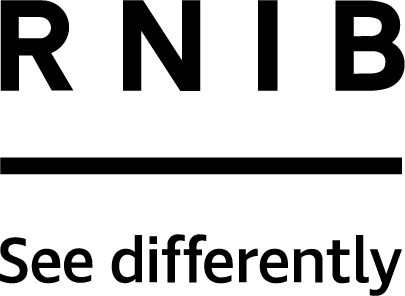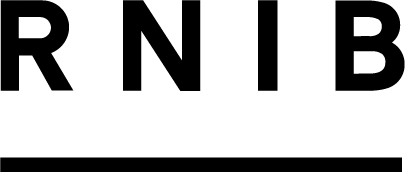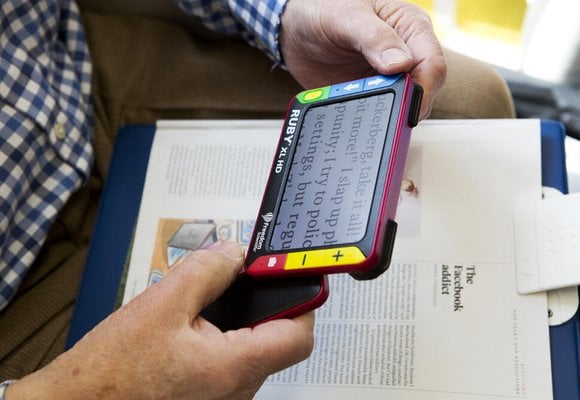Any Android phone or tablet needs to be set up with your personal details like email address, Wi-Fi network key, passcode or fingerprint and any data transferred from an older device. Many devices can be set up using TalkBack or magnifier even at start up.
A touch screen can seem a little daunting at first but with practice it is very usable for someone who is blind or partially sighted. By touching the screen and using finger gestures such as flicking, tapping, sliding etc. you can control your device.