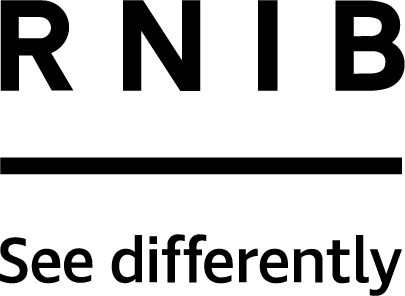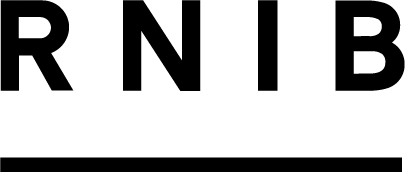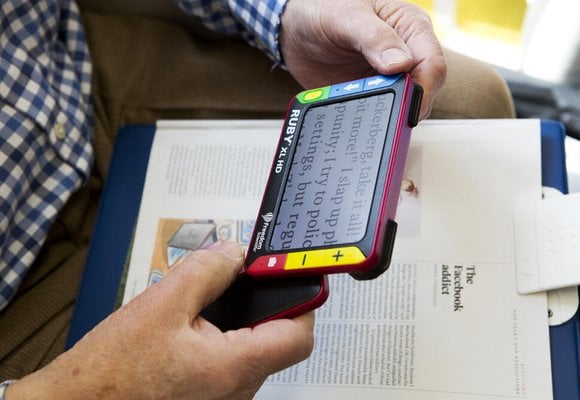Screen reading software will announce content in speech using a synthesiser. This allows a computer to read text, images, icons and more.
Some screen reading options are available free of charge. These can be downloaded from specific websites or are built into an operating system. More complex screen readers with advanced functions are also available for purchase.
When using a device in conjunction with a screen reader, keyboard shortcut commands are widely used. Gestures on a track pad or touch screen also change to meet the specifics of the particular screen reader and suit the requirements of various applications. Basic essential keyboard shortcuts and gestures can be quickly learned but to become a proficient user of screen reading software will take time and practice.
Content from a device can also be output on to a refreshable braille display. This means that a user would get speech and braille simultaneously from the device being used.