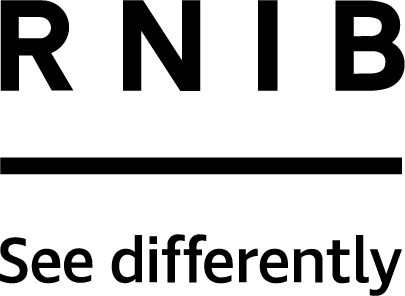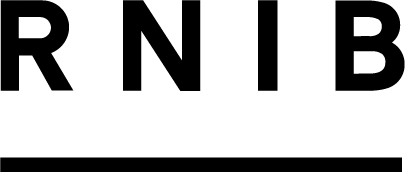Using the internet

A man wearing headphones and using his iPad to listen to RNIB Talking Books.
The internet can make your everyday life easier, and it can help you keep doing the things you enjoy.
There’s so much you can do on the internet, from talking with your family and friends to carrying out everyday tasks like shopping and paying your bills. You might be surprised by how accessible it is and all the choice that’s available online.
You can use the internet to:
- Keep in touch with family and friends
- Make calls and send messages for free
- Do your shopping and banking from home.
- Get important information, such as public transport timetables.
- Listen to music, radio, podcasts and Talking Books.
RNIB’s Technology for Life team offers information and support to help you make the most of the internet, whether you’re just starting out or want to feel more confident online.
How do I go online?
Taking your first steps online can feel daunting, but it’s easy to get started. To go online you need two things:
Firstly, you need a device that can connect to the internet such as a smartphone, tablet, or computer. Secondly, you need an internet connection. The way you connect to the internet depends on what device you use, and where you want to use it. These include:
- Broadband, where you connect to the internet with a cable. Desktop computers often use broadband, as they are designed to stay in one place.
- Wi-Fi, where you connect to the internet wirelessly. This is suitable for devices you want to use at home, such as your smartphone or tablet.
- Mobile data, which enables you to connect to the internet while you are out and about. To use mobile data, you will need a mobile data package. Mobile data is helpful if you want to use the internet on your smartphone or tablet while you’re out and about.
If you’re confused by the different options, or want to know more, we’re here to help. Just give our Technology for Life team a call on 0303 123 9999 or email [email protected].
Online banking
Online banking is a way to manage your money over the internet. It’s safe, convenient, and lots of people use it.
You can use online banking to do most things you’d normally do in person at your bank branch from the comfort of your own home, including:
- Check your balance.
- Check your bank statements.
- Pay your bills.
- Send money to people you know.
- Set up or change direct debits and standing orders.
You might find online banking helpful if you find it harder to travel to your bank branch or use a cashpoint than you used to.
Good to know: to use online banking, you need to register for it with your bank by contacting them directly. Once you’re all set up, you can access online banking through your internet browser or with an app on your smartphone or tablet.
Find out more in our online banking guide.
Socialising online
There are many ways you can socialise on the internet. It’s a great way to connect with your family and friends, as well as to meet new people – all from the comfort of your own home.
Popular ways to socialise online include:
- Email.
- Video chat.
- Social media.
- Internet forums and blogs.
Social media is easy to use, and allows you to share and view videos, pictures and updates. Popular social media websites include Facebook, X (formerly Twitter), Instagram, and WhatsApp. These are all free to set up and use, you just need an email address and an internet connection.
Our Connect Facebook groups are a safe, supportive space to talk to others affected by sight loss, ask questions and share tips. The groups are grouped by geographic location, so you can meet people near you who are in a similar situation.
Online shopping
Online shopping lets you browse and buy goods and services over the internet. You can shop online with most high street shops and supermarkets, as well as many smaller and independent shops.
If you find going to the shops difficult, you could try online shopping.
Many blind and partially sighted people use online shopping because it’s accessible, convenient and enables you to shop in an environment free from busy crowds. Lots of retailers have accessible websites and apps so you can browse items and find the best deals online.
With online shopping, you can choose to have your shopping delivered straight to your home. This can make shopping much easier, as you don’t have to carry heavy shopping home or use public transport. You can also collect it from the shop (this is called ‘Click and Collect’)
Paul Porter has been shopping online for years and has sight loss. He said: “I love online shopping. I took part in the first trials by Tesco of online grocery shopping in 1999 and have hardly visited a supermarket since. I can choose what I want, find new products, and take advantage of special offers and promotions.”
Find out more about online shopping in our shopping guide.
Online entertainment
There’s almost no limit to what you can do online, and that includes plenty of entertainment and leisure options too.
You can use the internet to:
- Watch television – most free to air channels have a website through which you can access your favourite programmes. There are also a range of paid options, such as Netflix, Disney Plus and Amazon Video.
- Listen to the radio, including local stations, digital stations, and stations from other countries. Many internet radio stations offer the advantage of catch-up services, which allow you to listen to your favourite programme later if you miss the scheduled broadcast. Find out more about online radio.
- Keep your love of reading alive by accessing your favourite books online with RNIB Talking Books. All you need to do is register for free to access to our library of over 40,000 audio books, available to listen to on demand from your smartphone, computer, tablet or other device.
Finding information online
There’s a huge amount of information available online. It’s a convenient way to access important information when you need it. For example, you can look up your local bus and train timetables, shop opening hours and even to get directions. Finding information online is often called ‘browsing the web’ or ‘surfing the web’.
You’ll need a program called an internet browser to browse the internet. Most computers, tablets and smartphones will have an internet browser already installed, such as:
- Google Chrome.
- Safari.
- Microsoft Edge.
- Firefox.
Simply open up your browser, type what you’re searching for, and a wealth of information will appear. If you have a favourite website, you can bookmark it so you don’t have to search for it again the next time you want to visit it. Most browsers come with accessibility options.
Top tips for going online
Whether you’re going online for the first time or want to feel more confident, here are our top tips to help you get started:
- Start with something small. The internet opens a whole range of possibilities to help you live your life the way you want and be as independent as you want to be, but it can be daunting. You might find it helpful to choose one online activity to start with and build up your confidence gradually.
- Go at your own pace. It’s important to take things at your own pace and take breaks if you need to. You can always try again or come back to it later.
- Find the support that works for you. There’s lots of information and support to help you get online. It’s normal to have questions, and to get stuck or frustrated – we’ve all been there when the technology just isn’t working! If you’d like some support, there are plenty of options available, whether you’d prefer to read a guide at your own pace, talk to someone who understands over the phone, or get support in your own home.