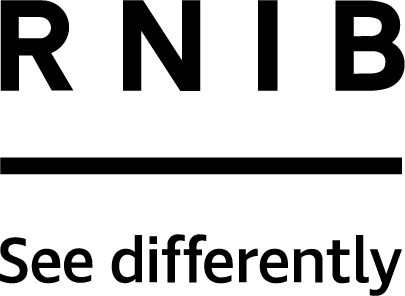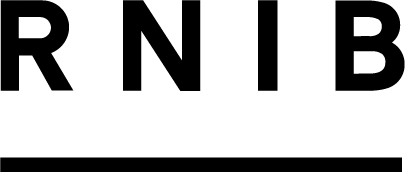For developers looking to make their games more accessible to blind and partially sighted gamers here are some practices from the Devkit that deliver maximum impact:
- CAPS Test: Ensuring Accessibility and Enjoyment
When designing accessible games, it’s crucial that they remain enjoyable. The CAPS test highlights four key elements to focus on:
- Challenge: The game should still challenge gamers to keep them engaged.
- Ambience: The game’s world and atmosphere must be conveyed to all gamers, including those with sight loss.
- Participation: Communication features, including multiplayer and achievements, should be fully accessible.
- Story: Ensure cutscenes, dialogue, and narrative elements are accessible so that gamers with sight loss can follow the plot.
If a game is playable but fails the CAPS test, it risks being unengaging for blind and partially sighted gamers.
- Menu Narration
Ensure your game’s menus and user interface (UI) can be navigated via screen readers or built-in narration. This allows gamers with sight loss to interact with the game independently from the start.
- Scalable User Interface (UI)
Include options for gamers to increase the size of UI elements, ensuring text, icons, and buttons are large enough to be readable on all devices, from PC to mobile. Make the UI customisable so gamers can adjust only what they need.
- High Contrast and Colour Blindness Modes
Implement high-contrast settings that distinguish key game elements (e.g., enemies, interactive objects) from the background. Ensure there are filters for gamers with colour blindness, allowing them to adjust in-game colours to suit their vision.
- Audio Cues for Navigation and Combat
Use clear audio cues for essential game mechanics such as navigation, targeting, and combat actions. This includes distinct sound effects for attack warnings, pathfinding, and health status. These cues should be easily distinguishable and fit the game’s ambience.
- Haptic Feedback
Use haptic feedback (e.g., vibration through controllers) to provide additional information to gamers with sight loss. This can be used for status alerts (such as low health) or for confirming successful actions like landing a hit in combat.
- Design with ‘No Vision’ in Mind
When creating new features, start with the assumption that gamers may have no vision. Features such as narration, haptic feedback, and audio description should be designed into the gameplay from the start, benefiting all gamers, including those with partial sight.
Download the RNIB Devkit (Word)
Download the RNIB Devkit (PDF)
The RNIB devkit is also available on our GitHub channel, where you can leave reviews and feedback.
RNIB's first-of-its-kind devkit is supported by The Jingle Jam, the world’s largest gaming charity fundraising event. RNIB had an incredible experience participating in their yearly fundraiser livestreams as a charity partner in December 2023. #JingleJam2023 ‘’We’re thankful for the helping contribution and excited at the positive impact this will have on blind and partially sighted gamers."