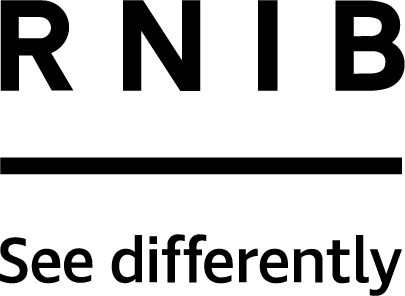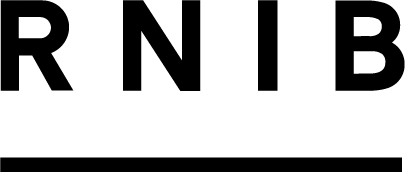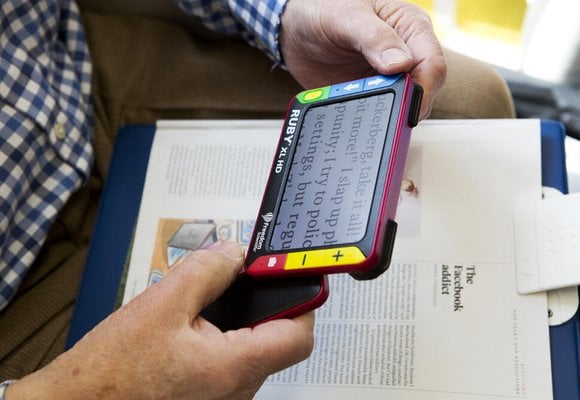To read an eBook you must use either:
- An eBook reader. This is a device that is designed especially for reading eBooks. Kindle, Kobo and Nook are types of eBook readers. They cost from £30 upwards.
- An eBook app. This is a programme that runs on a computer, tablet or smartphone. The makers of eBook readers mentioned above also make eBook apps, while other apps include iBooks, Play Books and Adobe Digital Editions. All are free.
As well as letting you read an eBook, readers and apps have additional facilities such as allowing you to look up words in a dictionary, search for words or phrases, highlight or annotate text, and link to social media sites.
There are thousands of eBook readers and apps available, but we've concentrated on the most popular mainstream ones which can read "protected" books - those that use "Digital Rights Management" (DRM) software.