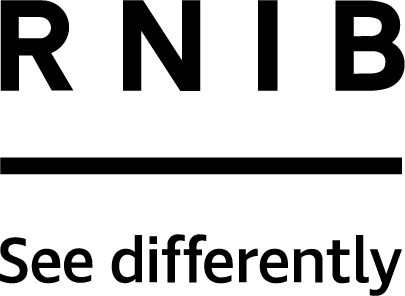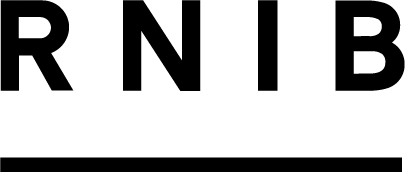Many cinemas are equipped with a system that delivers audio description (AD) through a headset, which is provided when you collect your ticket. The audio description runs when the film is shown and is undetectable to anyone not wearing a headset.
Like a narrator telling a story, AD is an additional commentary describing body language, expressions and movements. Find out more about audio description.
Find out which cinemas provide audio description in your area at Your Local Cinema or telephone them on 0845 056 9824 or email [email protected]. The call centre is open 24 hours a day, seven days a week. Let them know which town you are in and they'll tell you if there are any audio described films being screened in your area. Alternatively, you can email [email protected].
You can apply for a Cinema Exhibitor's Association (CEA) card which entitles you to two-for-the-price-of-one tickets in all participating cinemas if you claim a qualifying benefit (such as Disability Living Allowance, Personal Independence Payment or Attendance Allowance) or that you are registered as blind ("severely sight impaired"). The card costs £6 and needs to be renewed every year. For more information visit the CEA card website, call 01244 526 016 or email [email protected].