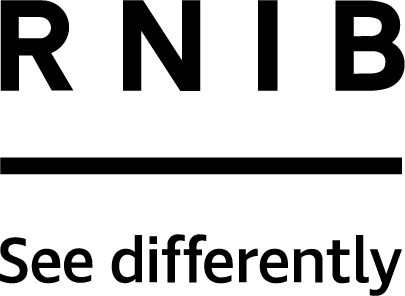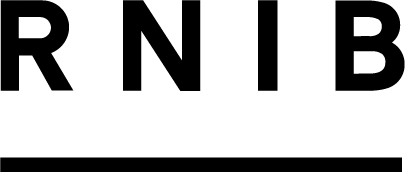WhatsApp accessibility and features
WhatsApp is the most widely used messaging application in the world. It’s really simple to install on your phone and it’s easy to use and free.

WhatsApp is extremely intuitive to use and it is able to be used on different types of computers or with different software packages. So you can contact an iPhone user from an Android phone or vice versa, or even from a desktop computer. You also don’t need to log in and out and there is no pin to remember. Simply open the app and away you go.
You can send messages instantly via text or voice to one or more users. As well as allowing you to text and send high quality voice messages to other WhatsApp users, it also allows voice calling – so you can use it like a phone to call contacts. The voice calling option is high quality so there is rarely interference or the call dropping out.
The service is also free if you are using your data allowance even when speaking with people abroad, so it’s a great way to stay in touch without incurring large phone bills.
You can set up your own WhatsApp groups easily and add or remove members to existing groups. It can also connect to your address book to automatically add your contacts. This is useful for sharing photos and information with family, friends and work colleagues.
WhatsApp accessibility features include functionality with Talkback and Voice Over so it is accessible. Siri will read your WhatsApp messages aloud and on newer phones, you can even use Siri to dictate messages.