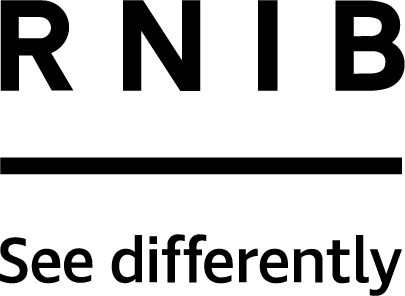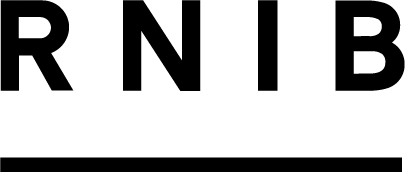A free version of Spotify is available. With the free version, you will have to listen to some advertisements and you won’t be able to listen to music unless you are using the internet, but it’s a great way to try Spotify out and see if it’s something you would make use of.
The premium paid for version of Spotify lets you keep music available to play offline (when you aren’t connected to the internet) and it gives you access to music in a high-quality mode that makes it sharper and clearer.
Spotify also allows users to make playlists, so you can have all of your favourite songs in one place or create special collections.
Spotify is smart too. It will learn what sort of music, artists and genres you enjoy, and it will make suggestions to introduce you to new music that you might like based on what it knows about you.